Click Guide for Diana Mini (53 Photos From a 36 Exposure Roll)
30 117 Share TweetAn easy add-on to your Diana Mini to monitor your clicks, and get 53 square frame photos from your typical 36 exposure 135 film. Check it out!
We love the Diana Mini Square frame and the more accessible 135 format is indeed a true delight! However, while other square frame 135 cameras, such as the Taxona, can yield more than 50 exposures, the Diana Mini’s mechanism only provides for 36! Hence, the film is not maximized! An awful waste!
An article written by ululchen details how we can get more out of our Diana Mini by counting clicks, instead of relying on the camera’s film advance mechanism. In doing so, we can have as much as 53 square photos out a 36 exposure roll of film. Inspired by her brilliance, I made a Diana Mini click guide that can be taped at the back cover of the camera. With this tool, I was able to easily monitor the clicks.
On the top portion, the numerals indicate the number of clicks to be made. The boxes below each number indicate how many times you will use of that number of clicks. Begin of course with the highest number.
Follow these steps:
1. Once you have downloaded the Diana Mini click guide, print, cut and stick it on your camera.
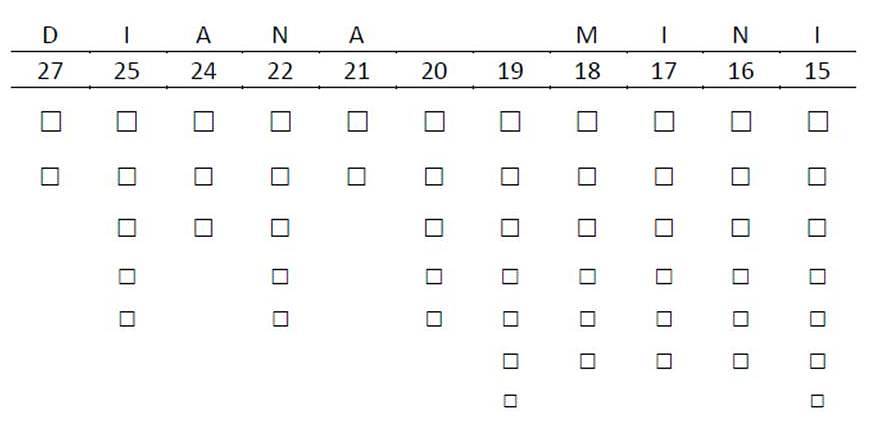
2. Load your film, and put on the back cover. Advance the film with 27 clicks. Mark the first box under number 27. Shooting tIme!

3. Again, advance the film with 27 clicks. Mark the second box under number 27. Shoot again!

4. Advance the film with 25 clicks. Mark the first box under number 25. Shoot away!

5. Repeat the process until your film runs out!

Important note: If you are in the middle of counting clicks, and the advance mechanism jams, do not force it. Simply press the lens barrel onto your stomach and press the shutter. You may now continue with your click counting.
I hope you like it! Share it to everyone! You may post it on your blog, facebook, or twitter! The only thing I ask in return is that you give me due credit. Thanks in advance!
The Diana Mini is the ultra-compact, petite version of the Diana F+. This camera takes soft-focused, lo-fi images in 35mm and allows you to change between half-format and square shots with a flick of a switch. Get your own Diana Mini now!
written by renenob on 2011-09-05 #gear #tutorials #camera #tipster #lomography #diana-mini #square-frame #economic #click-guide #more-shots #diana-mini-top-tipster







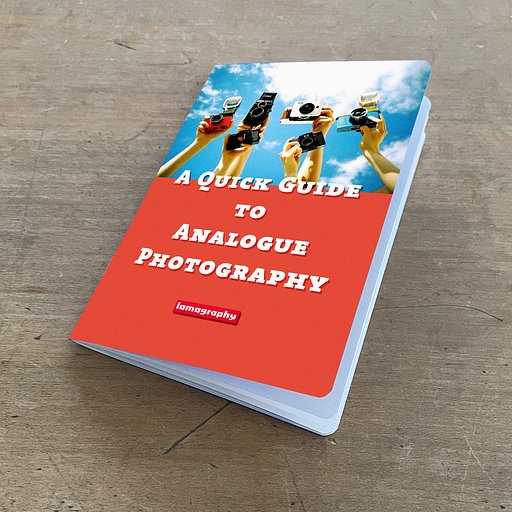
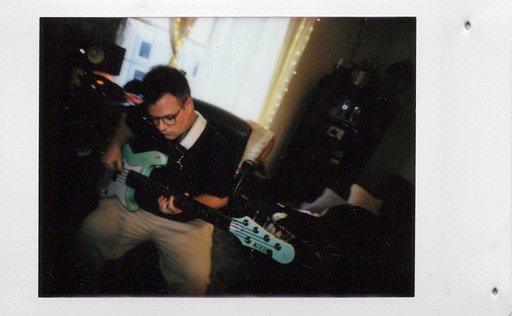






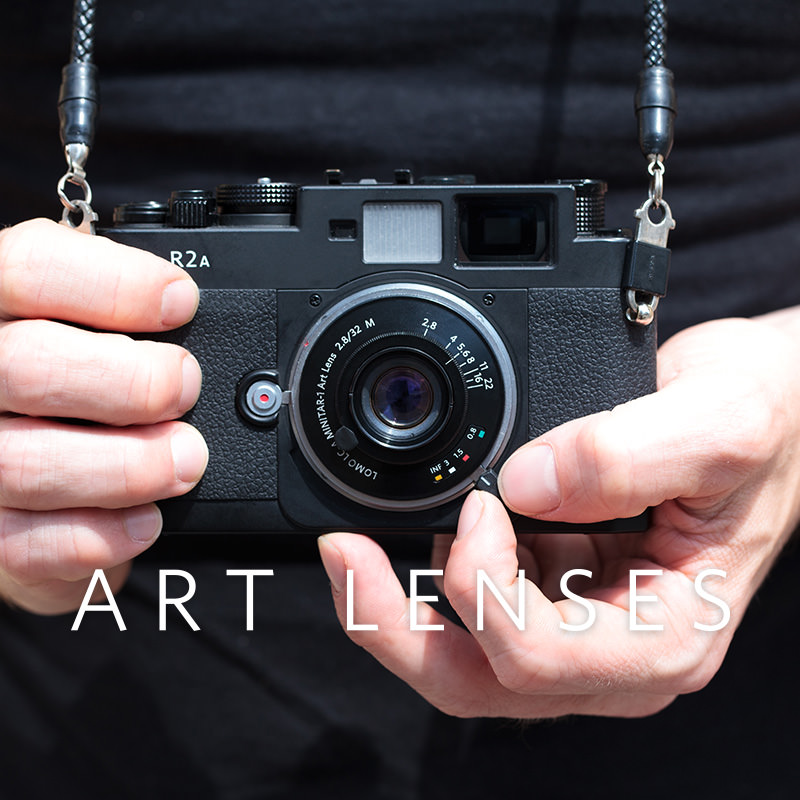
30 Comments